 Ryan McDermott
·
1 minute read
Ryan McDermott
·
1 minute read
In RevOps, one of our primary focuses is to maintain the flow of deals through the pipeline, zeroing in on each pinch point to find potential hurdles and remove them. To new and even veteran reps, approval processes in CPQ systems can seem unnecessary, slow, and cryptic.
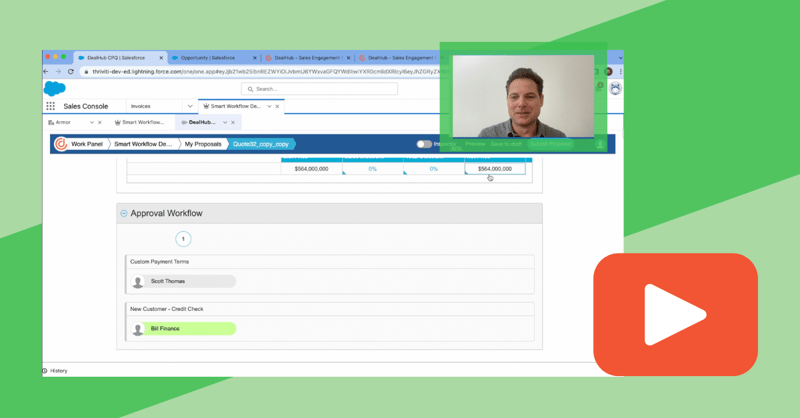
Stop Guessing
DealHub’s approval workflow takes away the guesswork. As you build your quote and activate each trigger, you can see the approval, why it’s firing, and who will be tasked with approving it. Even better, you’ll get an email and see each approval update as approvals come in.

Save Time
Smart Approvals eliminate unnecessary busy work. For example, if Bill and Bob in Finance approve the customer’s credit on the first quote, it would be a waste of time (and quite irritating) to approve it for each iteration of the quote. Smart Approvals takes care of that and automatically counts their previous approval in each new copy.
For some situations you need to evaluate an approval for each iteration of the quote. For example, for a small deal, including early termination language may carry a low business risk, but if the rep doubles the quantity, you may want to re-evaluate the risk. For these situations, it’s necessary to make a simple change in Salesforce and DealHub that will enable the approval rule to fire for each new quote copy.
Disable Smart Approvals
Here is a quick list of the steps necessary to disable smart approvals for a single rule:
- Create a summary field on the Opportunity that counts the # of quotes
- Map the quote count field to the DealHub playbook
- Add a rule to your approval rule that evaluates whether your quote count is greater than -1 (this will cause the rule to run each time there is a new quote)
Video
Watch me work through these steps in this video:


